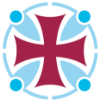Microsoft365 and SharePoint Support
How to Access SharePoint

Resources to support your learning are in SharePoint.
To find your subject's SharePoint site,
- Login to office.com with your school email and password
- Click on Apps
- Then click on SharePoint
- If your subject's site is not listed, search for it using the search bar at the top.
Here's a quick link to your SharePoint homepage.
Sixth Form students can access the Student Hub which the School is trialing.
Top Tip 1 – Follow the Sites
Tick the star at the top of each site to follow it.

Top Tip 2 – Use the SharePoint App
You can download the SharePoint app from Android and Apple and login using your school email and password.
It is recommended that you follow a site on the office.com website first before using the mobile app, as it can lead to less searching on the app if you are new to the subject or new to the School.
How to Access Emails

- Login to office.com with your school email and password,
- Click on Apps,
- Then click on Outlook.
In addition, you can download the SharePoint app from Android and Apple and login using your school email and password.