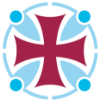Computer Science Key Stage 3
Vision
We want all students to leave Computing with an understanding of how it can contribute to everyday lives. How it can be used to solve problems creatively and that students can take the problem-solving techniques of computational thinking to help them in all areas of their lives.
Curriculum Overview
Sequencing, Setting and Support
The sequencing of KS3 rationale is that we start with Internet Safety and expectations of using technology as the first topic. We then move onto an IT skills unit that incorporates lots of different areas of basic skills (e.g. DTP, Word processing, Excel) This has been added in as a direct result of seeing that this year’s cohort have lacked some of the skills that we have assumed they would know form primary school. We then move onto Scratch programming, which introduces the concepts of programming with a block-based coding environment. Building on those skills we then deliver basic Python programming which is a text-based programming language.
Into Year 8 students start with Control Programming. This introduces the concept of algorithms, which will be re-visited in Year 9. They then complete a more advanced python unit which builds on from last year and then feeds into the Programming project of creating a text-based adventure game. This is part of the Entry level computer Science qualification that is then delivered in Year 9.
All groups at all key stages are mixed ability. We use the information provided by learning support to inform how we teach. If there are LSA’s supporting students in the classroom we will use their expertise with individual students to help with the delivery. We adapt the topics and curriculum if required.
We adapt teaching for our SEND students by using the pupil passports and use the expertise of the learning support team to help us adapt resources and learning accordingly for students needs.
Alive Themes in Computer Science
Assessment in Computer Science
Homework and how Parents/Carers Support Learning
All homework is set on Bromcom which is an app and website available to students and parents/carers. Further information is available on our Homework page.
These are the principles which underpin our homework.

Homework at KS3 will usually be a combination of Review and Reflect (e.g. learning or going through subject specific language, creating work based on the ALIVE theme of We can Contribute etc.) and Revise and Retrieve where students will be preparing for assessments by completing structured revision activities.
Homework will be set on Bromcom and then wherever possible we will set hand-ins in Teams so that we have a record of who has handed it in and when. Feedback and marks will then be issued through Teams, so staff and students will have a record of it.
Useful Computer Science Resources
Replit - an online IDE to write and test code, used throughout all key stages.
Scratch - an online resource used with coding in Year 7.
W3Schools - online tutorials to help students learn to code. Lots of different languages available.